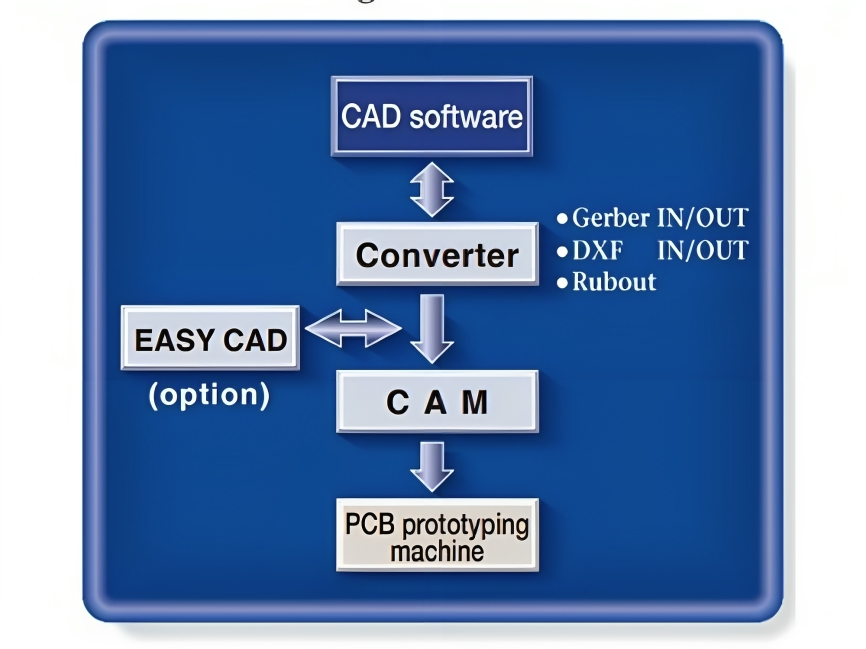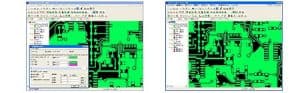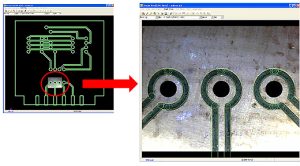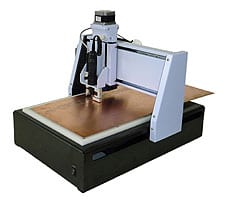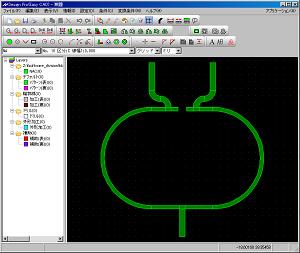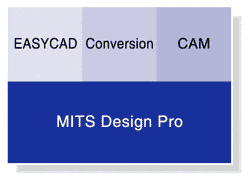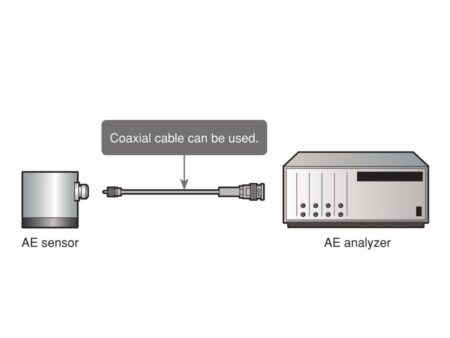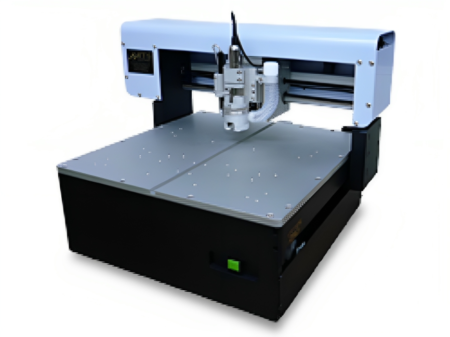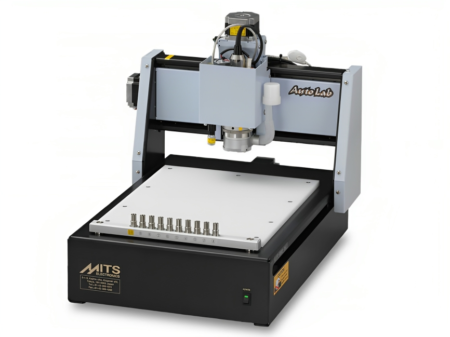EASY CAD
PCB Layout Software, Easy to Use
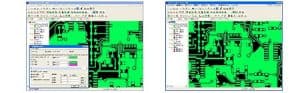
Simple for the beginner and useful tool to designing high-frequency pattern
Simple Operation for Creating Double-Sided Board
After setting the line width and pad size, you can easily create a single or double-sided board.
Simply double-click to switch top to bottom layer and generate pad for through hole.
Enter Dimension at Keyboard
It is useful function for designing high-frequency pattern to enter dimension at keyboard.
For Anyone Familiar with Mechanical CAD Software
EASY CAD have the valious editing commands popular in mechanical CAD software:
extend line, parallel, corner round, corner bevel, move/copy (straight, rotation, mirror), offset, hatch and so on.
Milling Line Creation
The milling lines for the cutter are created automatically while applying a 1/2 offset for the milling cutter channel width around the outside of the completed pattern. If additional milling lines are created, unwanted copper lamination can be removed.
Information
The X,Y coordinates of elements and the distance between the centers of two elements or the distance between their adjacent edges are displayed.
Truetype Font Support
You can enjoy to mill a variety of Truetype Fonts.
Operational Environments
Minimum Operating System
Design View
Software that displays images with the camera.
Operational Environments
Minimum Operating System
Check the result with the data pattern on the monitor
With our new “Overlay Function”, no extra work is needed to check the result with magnifier (loupe); it will overlay the resulted milling path and data pattern on monitor, easy to use and very helpful function for making RF boards.
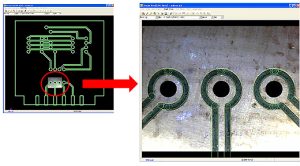
Overlaid image of pattern and the board
Measures the distance from fiducial point accurately
Adjusting and aligning position is not a problem using the camera for processing double-sided boards or additional
process on a completed board. Having the camera image displayed on the monitor, it gives the user an easier time and confidence that it’s in a correct position.

Image of alignment to fabricate double-sided board
Fabricate boards larger than the working area
(Note: Manual Tool Change machine only)
In the past, the working area was limited just its working area for any prototyping machine. Having the camera, it opened up opportunity to process 2,000mm boards with our “segmented fabrication”.
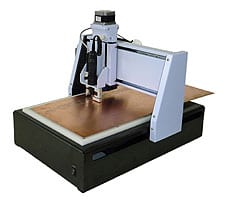
Milling the front side of large PCB

Slide the board, milling the back side of large PCB
It will fabricate part of the data, then slide the board and use the camera to align and adjust for further fabrication.